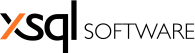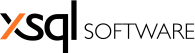If you can’t access the RSS Reporter user or admin interface, the following list will help locate the problem:
- Open the Services Management Console on the computer on which RSS Reporter is installed and verify that World Wide Web Publishing Service is running.
- Open Internet Information Server (IIS) Manager and verify that the website, under which RSS Reporter is installed, is running.
- Verify that the RSS Reporter virtual directories for the user and admin module, have been created and converted to web applications.
- Verify that an application pool named RssReporter has been created and assigned to the RSS Reporter user and admin applications.
- Verify that the RssReporter application pool uses .NET Framework v4 and the managed pipeline is set to Integrated.
If you're still experiencing issues, check the topic Setting Permissions.